Galaxy 5 (i550, i5500L, Europe) inrooteable por Doomlord, Super One Click, adroot...
Saludos,
Yo solía ser bastante activo en la comunidad de Ccenebeta pero en el área de Wii :) , escribo porque he decidido rootear mi Galaxy i5500L (la L es por Latinoamérica), de operadora Movistar, he intentado con Super One Click 2.3.3, Easy rooting toolkit (v3.0) de DooMLoRD, Universal Androot 1.6.2-Beta, varias veces con cada uno pero con el primero se queda colgado en Rooting Shell Step#2, con el de Doomlord me dice al final que no se puede escribir superuser.apk porque el sistema es solo lectura y en Androot el famoso "No Fu Goo", ya no sé qué hacer o cual descargar ¿qué me recomiendan?
En Acerca del Teléfono dice:
Número de modelo: GT-I5500L
Versión de Android: 2.2
Versión de banda bade: I5500LUYJP9
Versión de Kernel: 2.6.32.9-perf hojoong@SEP-13 #1
Número de compilación: FROYO.UYJP9
Gracias por su ayuda de antemano.
El programa de DooMLoRD dice lo siguiente:
---------------------------------------------------------------
Easy rooting toolkit (v3.0)
created by DooMLoRD
using exploit zergRush (Revolutionary Team)
Credits go to all those involved in making this possible!
---------------------------------------------------------------
[*] This script will:
(1) root ur device using latest zergRush exploit (16 Nov)
(2) install Busybox (1.18.4)
(3) install SU files (binary: 3.0.3 and apk: 3.0.6)
[*] Before u begin:
(1) make sure u have installed adb drivers for ur device
(2) enable "USB DEBUGGING"
from (Menu\Settings\Applications\Development)
(3) enable "UNKNOWN SOURCES"
from (Menu\Settings\Applications)
(4) [OPTIONAL] increase screen timeout to 10 minutes
(5) connect USB cable to PHONE and then connect to PC
(6) skip "PC Companion Software" prompt on device
---------------------------------------------------------------
CONFIRM ALL THE ABOVE THEN
Presione una tecla para continuar . . .
--- STARTING ----
--- WAITING FOR DEVICE
--- cleaning
rm failed for *, No such file or directory
--- pushing zergRush"
108 KB/s (23056 bytes in 0.208s)
--- correcting permissions
--- executing zergRush
[**] Zerg rush - Android 2.2/2.3 local root
[**] (C) 2011 Revolutionary. All rights reserved.
[**] Parts of code from Gingerbreak, (C) 2010-2011 The Android Exploid Crew.
[+] Found a Froyo ! 0x00016108
[*] Scooting ...
[*] Sending 149 zerglings ...
[+] Zerglings found a way to enter ! 0x10
[+] Overseer found a path ! 0x000160f0
[*] Sending 149 zerglings ...
[+] Overseer found a path ! 0x000160f0
[*] Sending 149 zerglings ...
[-] Zerglings did not leave interesting stuff
--- WAITING FOR DEVICE TO RECONNECT
if it gets stuck over here for a long time then try:
disconnect usb cable and reconnect it
toggle "USB DEBUGGING" (first disable it then enable it)
--- DEVICE FOUND
--- pushing busybox
385 KB/s (1075144 bytes in 2.720s)
--- correcting permissions
--- remounting /system
mount: permission denied (are you root?)
--- copying busybox to /system/xbin/
/system/xbin/busybox: cannot open for write: Read-only file system
--- correcting ownership
Unable to chmod /system/xbin/busybox: No such file or directory
--- correcting permissions
Unable to chmod /system/xbin/busybox: No such file or directory
--- installing busybox
/system/xbin/busybox: not found
--- pushing SU binary
failed to copy 'files\su' to '/system/bin/su': Read-only file system
--- correcting ownership
Unable to chmod /system/bin/su: No such file or directory
--- correcting permissions
Unable to chmod /system/bin/su: No such file or directory
--- correcting symlinks
rm failed for /system/xbin/su, Read-only file system
link failed Read-only file system
--- pushing Superuser app
failed to copy 'files\Superuser.apk' to '/system/app/./Superuser.apk': Read-only
file system
--- cleaning
--- rebooting
ALL DONE!!!
Presione una tecla para continuar . . .
Anuncios Google
- Inicie sesión o regístrese para enviar comentarios
- 2279 lecturas

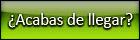
Unlock Root
También me han dicho que ese funciona bien, sino tocará buscar un método específico